e-rara – retrieve data, view and compare digitised resources
Do you use e-rara in your research or teaching? Thanks to our interfaces, you can access the data you need directly. Do you do research using e-rara? You can now use the IIIF viewers to view and compare digitised resources across platforms.

Retrieve data from e-rara via our interfaces
The external page e-rara portal provides a number of different interfaces for research and teaching that allow you to retrieve and re-use data. For details on how to extract standardised metadata, full texts, PDFs or RIS files, see the new external page API-documentation.
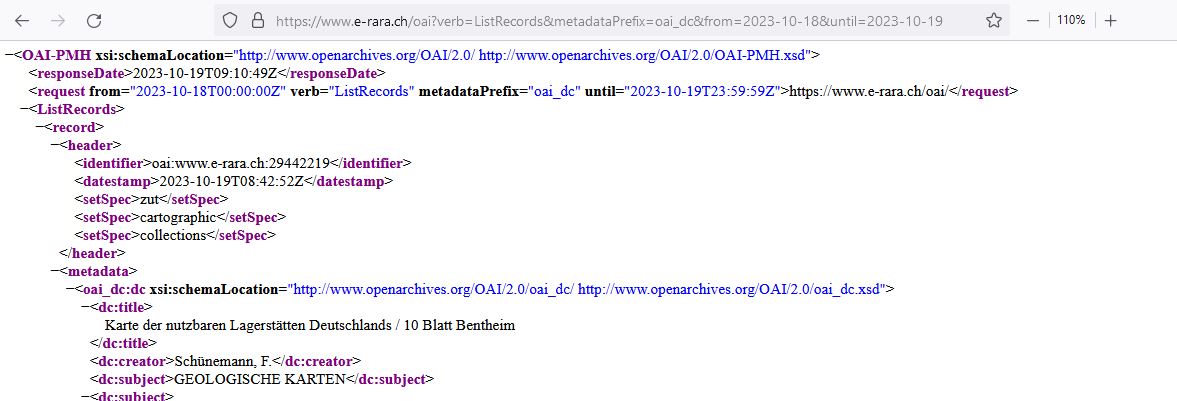
View and compare with the Universal and Mirador viewers
Users of e-rara can now view digitised resources in an IIIF viewer. Simply select the Mirador or Universal viewer from the drop-down menu under Links/IIIF. These tools provide a number of different viewing options. For example, you can open content in “Book View” mode, and in Mirador you can even view multiple resources side by side, which allows you to compare and annotate different editions of a print or digitised resource across platforms.
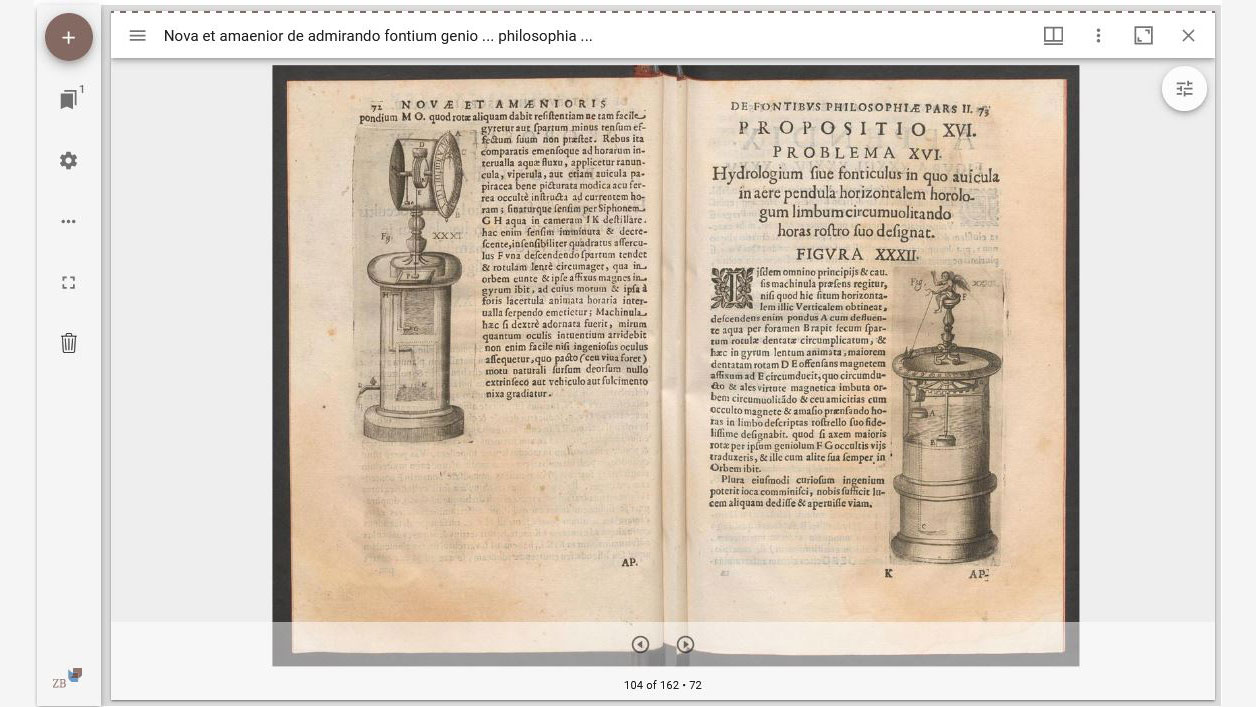
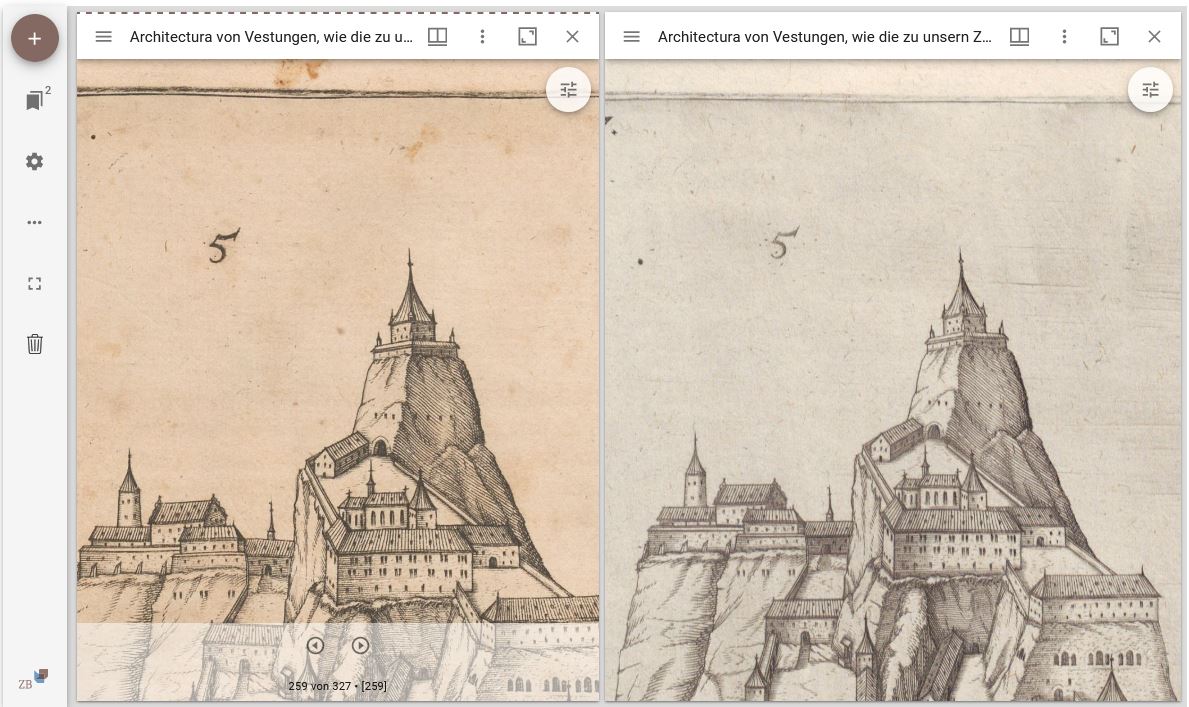
More information about IIIF
- external page IIIF stands for the International Image Interoperability Framework. This framework defines the way in which images and metadata are retrieved online, and can be used across platforms.
- The Zentralbibliothek Zürich (Zurich’s central library, ZB) operates the two IIIF viewers we use for the e-rara system. You can find more information about IIIF on the external page ZB website.
About e-rara
external page e-rara is the platform for digitised prints from Swiss institutions dating from the 15th to 20th century.